Tutorial 1: Installing the App
Install the Stegos desktop wallet by visiting the latest release page:
https://github.com/stegos/stegos-wallet/releases/
Scroll to the bottom of the most recent entry. You may need to click the “Assets” button to expand the menu. Please read all the instructions first though!
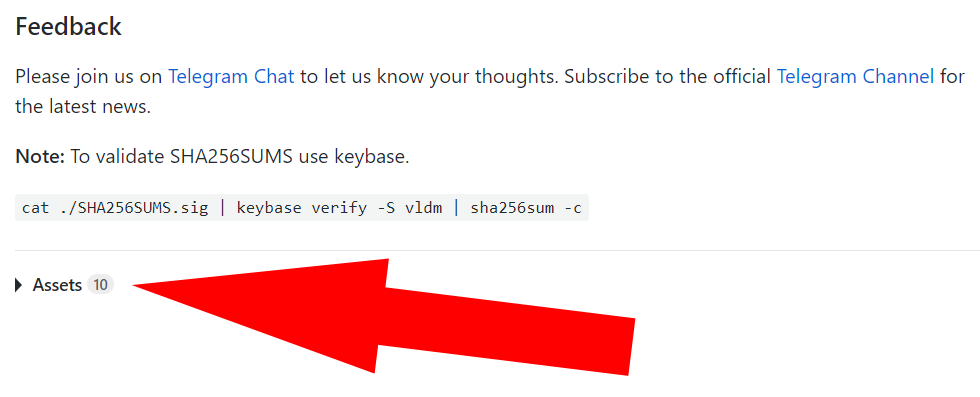
You will then see a list of files. Choose the right one for your operating system:
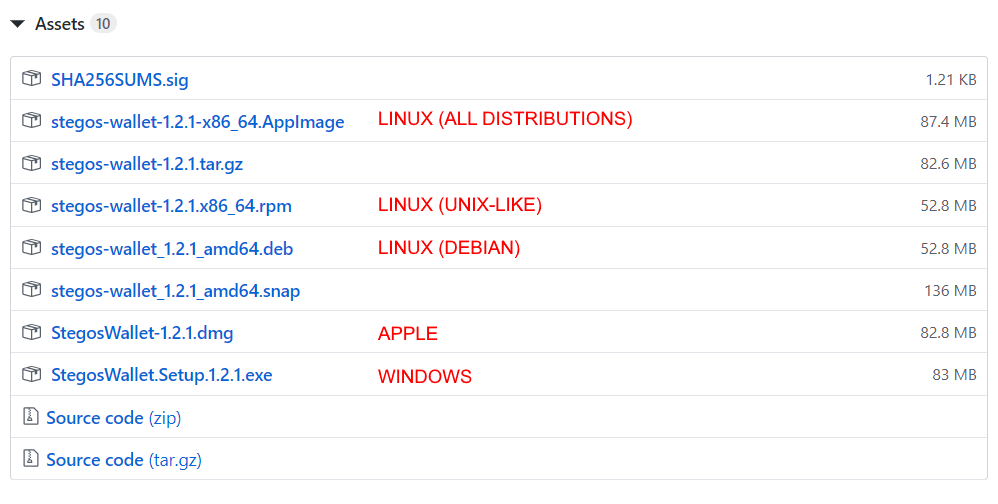
Linux: stegos-wallet-1.2.1-x86_64.AppImage
MacOS: StegosWallet-1.2.1.dmg
Windows: StegosWallet.Setup.1.2.1.exe
Install the file (you may get a security warning and need to give it permission to run — don’t worry, it’s perfectly safe) and you’re ready to begin!
FAQs
What operating systems are supported?
There are versions of the wallet for MacOS, Windows, and all major Linux distributions
Is there an Android or iOS wallet?
Not at the moment. Our Android wallet is currently in development and will be released in Q1. You can see a first-look video of it here. There are currently no plans to release an iOS wallet, as it would be impossible to distribute it widely due to Apple’s restrictions on private apps.
I have a 32-bit system, can I install the wallet?
No. Unfortunately, the wallet is only available for 64-bit builds.